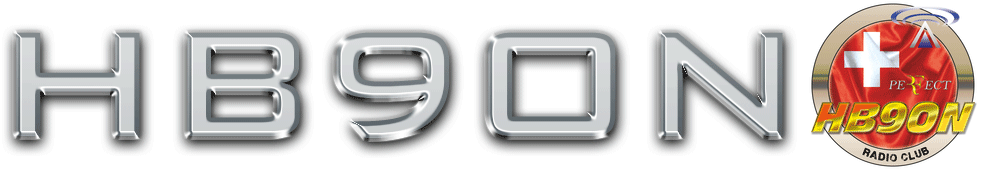| |
::::::::::
:: SEND ::
::::::::::
Syntax: S(END) [ <call> | <board> ] [@<address>] [#<lifetime>] <title>
SEND is used to send a mail to the BBS.
<call/board> Call for which the mail is destined, or boardname in which
the mail is to be saved. A list of all board can be seen
with "DIR BOARDS". Do not use self made abbreviations!
<address> The S&F address for the mail. If the mail is not to be forwarded
or if the the BBS knows the address, you can leave it out.
For user mails, the call of the home BBS is specified here.
This should be (especially to foreign countries) the complete
hierarchical address (e.g. DB0AAB.#BAY.DEU.EU or OE5XBL.AUT.EU).
For bulletins a distribution address is used in which the mail is
to be forwarded. Possible distribution addresses are @DL or @EU,
for example. See HELP ADDRESS and HELP FORWARD.
<lifetime> Time in days how long the mail is to be kept (max. 999). This
information will be forwarded to the other BBS. Due to this the
mail should be deleted after this time in all BBS. For mails
which are of interest only for a certain period of time
the lifetime should absolutely be used (see also HELP LT).
<title> This should be a short, but CLEAR hint, which the mail is about.
Empty phrases like "PSE READ!" or "HELP!" will have the result
that nobody reads the mail, because of the daily flood of mails.
Examples:
>S BAYCOM @ DL #10 New version 1.70
>Hello!
>....
>73 de OZ1KUZ
>nnnn
>S OE3DZW @ OE3XSR.#OE3.AUT.EU Hi Dietmar
>Hallo OM!
>Kommst Du heute vorbei?
>73 de Reiner!
>nnnn
If the specified hierarchical address is unknown the BBS will display an
error message. You can send the mail anyway, but it only will stay in the
BBS and it will not be forwarded.
If you want to send one mail to more than one user, it makes sense
to write this mail to your call one time and then use TRANSFER command
to deliver to others. Or you try to use mailserv (see also HELP MAILSERV).
The mail can be ended with nnnn, ***END, /EX or ^Z (Ctrl-Z).
You can abort entering of a mail with ^X (Ctrl-X).
See also HELP SEND BINAER, HELP BOARD, HELP ADDRESS,
HELP SEND ACK, HELP LT, HELP FORWARD and HELP SEND ATTACH
| |