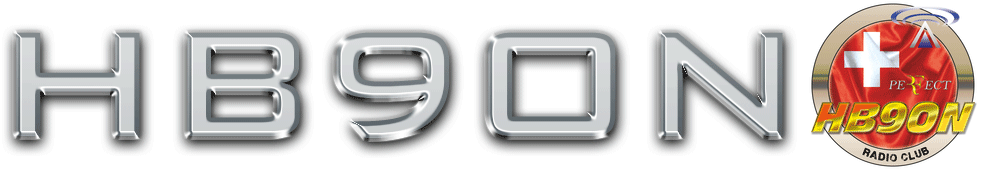| |
WA2ISE > TECH 20.01.21 21:45z 11 Lines 2435 Bytes #999 (0) @ WW
BID : 15630_AL0Y
Read: GUEST
Subj: Modify MFJ 949E antenna tuner's antenna knob
Path: HB9ON<IW2OHX<IR1UAW<IQ5KG<I0OJJ<LU4ECL<VK2RZ<W0ARP<AL0Y
Sent: 210120/2142Z 15630@AL0Y.#NNJ.NJ.USA.NOAM LinBPQ6.0.21
Modifying a MFJ 949E antenna tuner to remove RF burns, shocks and hand effects off the "antenna" knob
This antenna tuner works pretty well, except you can get RF burns or shock off the "antenna" knob. This knob adjusts a variable cap, which is RF hot on both of its sides. Its shaft (it's insulated, but has metal inside this insulation, and a mounting nut behind the knob is also RF hot. You can get capacitive coupling from this RF hot parts to your hand as you adjust this variable cap. This also effects the tuning, making it harder to get it adjusted right.
My mod is to introduce grounded shielding to block this capacitive coupling. I used some aluminized plastic taken from the lid from a grapefruit segments food container (these containers also make good storage for small parts), which is thin material. I didn't have much room to work with. There is a black plastic washer to space the knob's metal back and skirt away from the RF hot mounting knob. Keep it there, and place the aluminized plastic shielding material in front of this washer (with the aluminized side facing away from this washer and facing the knob's skirt). Cut this material to have a hole to pass the capacitor shaft, and extend to the edge of the knob's skirt. And have a few inches of this material extend as tails to be threaded thru the cap mounting hole. Remove any clear plastic coating off the aluminum. so it can make good contact with the chassis metal. Keep the white plastic side intact. Making sure you can get the capacitor shaft thru the hole you cut into this material, thread the tails so they clear the insulating bushings that hold the capacitor, and the foil of this material gets crimped to the chassis. This creates the grounding of this shielding. Tighten the cap nut down, place the preexisting plastic washer over the cap shaft, and then place the new shield material over this washer. Put the knob back on the shaft (deform the aluminized material some by pressing down the knob, so you can get the setscrew to engage the shaft). Check that you don't short this material to the RF hot mounting nut (maintain about 1/10 inch or 2.6 mm clearance). Be sure you can turn the knob back and forth freely.
Now your hand should not influence the antenna tuning. And not get any more shocks or burns.
If you can access the internet, see my web page http://www.wa2ise.com/radios/MFJ949e-mod.htm
to see illustrations on this mod.
Read previous mail | Read next mail
| |